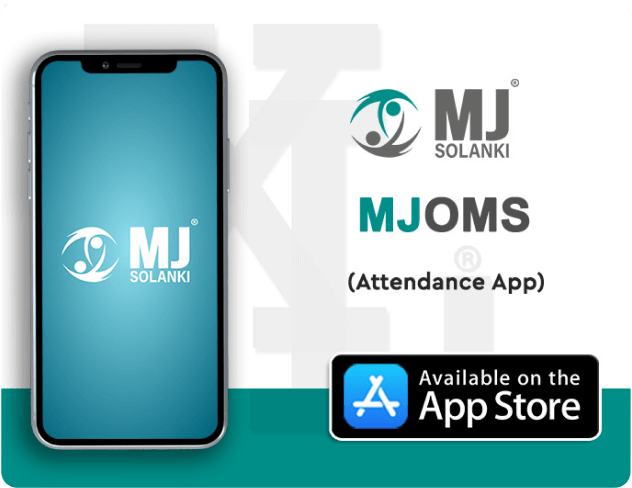Project details:
Project Overview: Dabo is an Android application that leverages a custom-built TensorFlow Lite (TFLite) machine learning (ML) model to perform a specific task. The model was developed using Python following a supervised learning paradigm, and the Android app was built using Java.
Technical Details:
- Data Collection and Preprocessing:
- Data Sources: Identify and gather relevant datasets for training the ML model.
- Data Cleaning: Address issues like missing values, outliers, and inconsistencies to ensure data quality.
- Feature Engineering: Create or extract relevant features from the raw data to improve model performance.
- Data Normalization: Scale numerical features to a common range to prevent bias.
- Model Development and Training:
- Model Architecture: Choose a suitable ML algorithm (e.g., neural network, decision tree, random forest) based on the problem and dataset characteristics.
- Training Data: Split the dataset into training and validation sets for model evaluation.
- Hyperparameter Tuning: Experiment with different hyperparameters (e.g., learning rate, batch size) to optimize model performance.
- Model Training: Train the model on the training data using the chosen algorithm.
- Model Evaluation and Optimization:
- Metrics: Use appropriate metrics (e.g., accuracy, precision, recall, F1-score) to evaluate model performance on the validation set.
- Model Refinement: If necessary, iterate on the model architecture, hyperparameters, or data preprocessing steps to improve results.
- Model Conversion to TFLite:
- Export:Convert the trained model to the TFLite format, which is optimized for mobile devices.
- Android App Development:
- Integration: Incorporate the TFLite model into the Android app using the TensorFlow Lite Java API.
- User Interface: Design an intuitive user interface that allows users to interact with the app and provide input for the model.
- Input Handling: Implement mechanisms to capture user input (e.g., images, text) and preprocess it for the model.
- Output Display: Visualize the model's predictions or results in a clear and understandable manner.
Technology/Tools Used
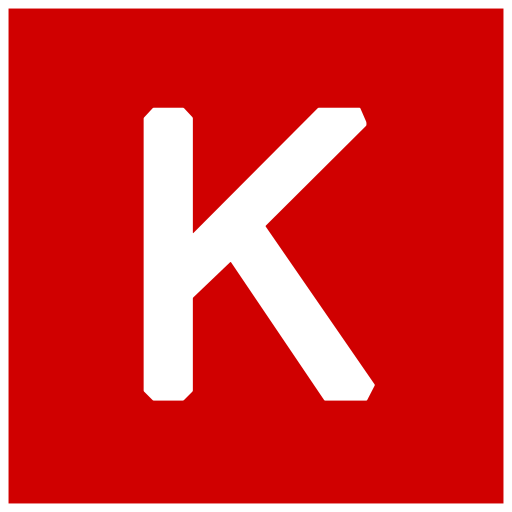
Keras
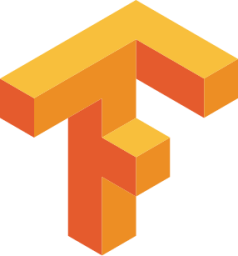
Tensorflow.js

Java

Android




 Menu
Menu